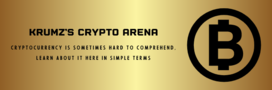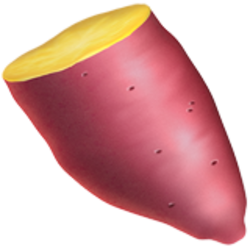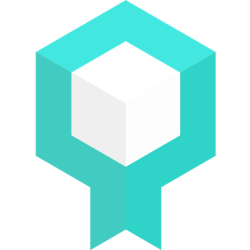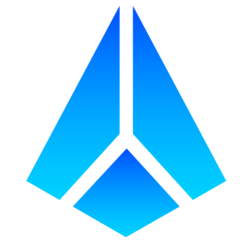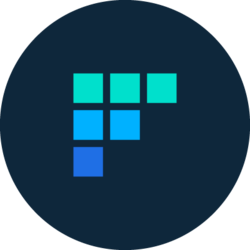Tucked away in your desktop wallet is the Command console, sometimes called the Debug Window and at times other more colourful words, whatever the namesake of this utility, this space in the wallet is very important and crucial at times.
It is an area where console commands can be input, data viewed and extracted as well as a significant load of wallet operations in between, you can see just how many separate commands there are for most wallets by inputting help into the window and clicking enter:
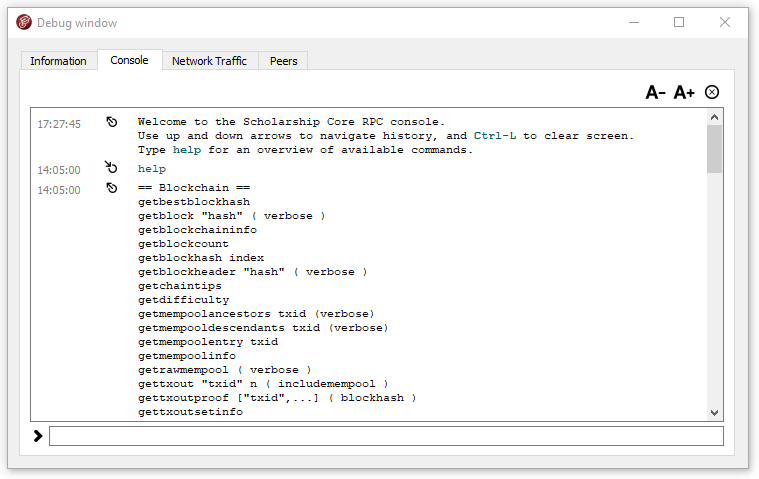
The desktop GUI is a great place to start and get practising with inputting and viewing blockchain data as some wallets are CLI (command line interface) only.
This article would be way too long to explain every command and its syntax input which is very important, as well as that; different wallet releases and versions of cryptocurrencies have different commands, these are often a mix of standardized as well as custom, built-upon wallet commands, with this in mind I will go over the most used everyday commands and can explain others if they crop up or are requested but in the meantime do take a look around this utility, make sure you are fully backed up in case something should break 🙂
- dumpprivkey – Used with the public key address to view and extract the private wallet address for account address backup
Syntax format is
dumpprivkey <PublicAddress> <Time in seconds until the wallet locks>
Example:
dumpprivkey YourPublicWalletAddress 600
A guide to this process is available: Secure your cryptocurrency assets, back up your wallet private keys
—–